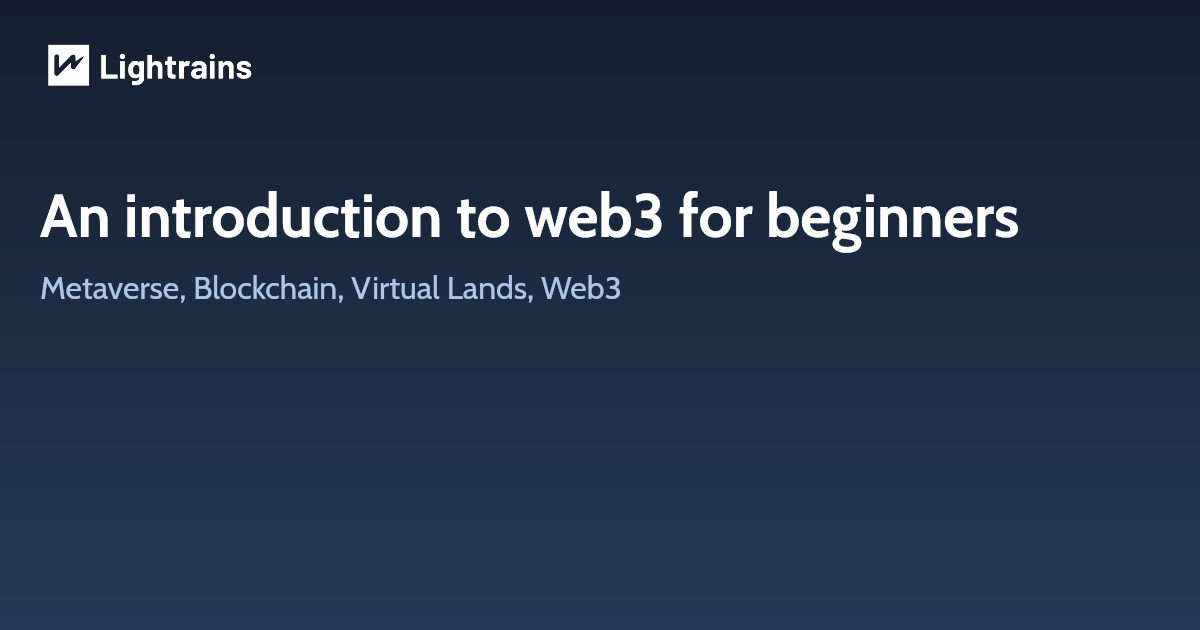
Web3 is an identity layer for the internet. Web3 is a reaction to social networks not keeping our data secure and selling it for their profit. Web3 is a way for artists and creators to not only own what they produce on a platform but the platform itself. Web3 is a new patron model for the internet.
Web3 is a collection of JS libraries that lets you interact with an Ethereum node remotely or locally. Simply, it provides us with an API to use so we can easily work with the blockchain. Web3 works as a wrapper for JSON RPC to connect to a remote or local Ethereum node with either an HTTP or IPC connection. It can retrieve user accounts, send transactions, interact with smart contracts, and more.
Web3 is based on three fundamentals:
- Decentralization
- Trustless and Permissionless interaction
- Reliance on smart tech, AI, and machine learning
The Evolution of the Web
The web has evolved a lot over the years, and its applications of it today are almost unrecognizable from its early days. The evolution of the web is often partitioned into three separate stages: Web1.0, Web2.0, and Web3.0.
What is Web 1.0?
Web 1.0 was the first iteration of the web. Most participants were consumers of content, and the creators were typically developers who build websites that contained information served mainly in text or image format. Web 1.0 lasted approximately from 1991 to 2004.
What is Web 2.0?
Most of us have primarily experienced the web in its current form, commonly referred to as web2. You can think of web2 as the interactive and social web.
What is Web 3.0?
There are a few fundamental differences between web2 and web3, but decentralization is at its core.
Web3 enhances the internet as we know it today with a few other added characteristics. web3 is:
- Verifiable
- Trustless
- Self-governing
- Permission-less
- Distributed and robust
- Stateful
- Native built-in payments
What are the advantages of Web 3.0 over its predecessors?
- Because intermediaries are no longer involved in Web 3.0, user data will no longer be controlled. This minimizes the likelihood of government or corporate censorship, as well as the effectiveness of denial-of-service (DoS) attacks.
- More extensive datasets supply algorithms with more information to evaluate as more products become connected to the internet. This will allow them to deliver more accurate information that is tailored to the individual user’s demands.
- Before Web 3.0, finding the most refined result on search engines was a difficult task. They have, however, improved their ability to discover semantically relevant results based on search context and information over time. As a result, web browsing becomes more convenient, allowing everyone to get the specific information they require with relative ease.
What is a web3 wallet?
A web3 wallet is a wallet in which you can securely store your digital assets and access web3 applications. They exist either as a browser extension, mobile app, or desktop app. Through your web3 wallet, you get access to decentralized finance (DeFi) applications, gaming platforms and NFTs.
Popular examples of Web3 wallets are MetaMask (Ethereum), and Phantom(Solana).
What Is MetaMask?
MetaMask is a hot crypto wallet software that you download and install on your browser. Unlike cold wallets, it does not use hardware to safe-keep your cryptocurrency and data. Hence, you can only use the program for hot storage.
How to Get MetaMask?
Step 1: Get a Chromium-based Browser
MetaMask doesn’t work with all browsers in existence. It’s only compatible with Google Chrome, Firefox, Brave, and Microsoft Edge.
Thus, if you want to use MetaMask then you should download a compatible browser first.
Step 2: Download MetaMask
As with any browser extension, the next step is to download the program. You can go to the application’s official website for this. Thankfully, you can download MetaMask on multiple platforms including Windows, iOS, and Android. You can get the installation link for each OS on its website as well.
What is MetaMask like in terms of installation? Fortunately, the downloading process is pretty simple. All you must do is follow the directions on the website. Simply click on the “Get Started” button that pops up when you finish installing MetaMask. This will make MetaMask begin the wallet creation process. Just click on the “Create a Wallet” option to get started.
Step 3: Create a Password
Afterward, create a strong password that you can remember for your MetaMask login. Your password should be distinct, have at least eight characters, and be difficult to guess. After all, you don’t want anyone hijacking your account and taking your funds. We recommend using a mixture of lowercase and uppercase letters as well as symbols to make the password stronger.
Next, confirm your password and then read the terms of use. After that, you can simply agree with the terms and then hit “Create” to complete the password creation process.
Step 4: Confirm Backup Phrase
Once your password is set in stone you’ll get a 12-word backup phrase for recovery. Now, you might think that it’s overkill to have a backup phrase on top of your password. However, it’s necessary because it can act as the key to recovering your wallet if you can’t use your computer. That’s why we recommend keeping this recovery phrase in a secure place. Write it down on a piece of paper exactly as you see it and store it in a vault afterward.
Once you’ve written your backup phrase, click on the “Next” button. Then write the backup phrase in order on the screen that pops up, and then press “Confirm.” Afterward, you should get a default account connected to a public Ethereum address. You can use this or add another account by pressing the spherical button on the top right.
Conclusion
Web 3 or Web 3.0 is the idea of the next generation of the Web where most of the people will be connected on a decentralized network and people will also have control of their data. Web 3.0 is going to introduce several new technologies including intelligent systems, semantic web, decentralization, metaverse, digital assets, and more.
This article originally appeared on lightrains.com
Leave a comment
To make a comment, please send an e-mail using the button below. Your e-mail address won't be shared and will be deleted from our records after the comment is published. If you don't want your real name to be credited alongside your comment, please specify the name you would like to use. If you would like your name to link to a specific URL, please share that as well. Thank you.
Comment via email







