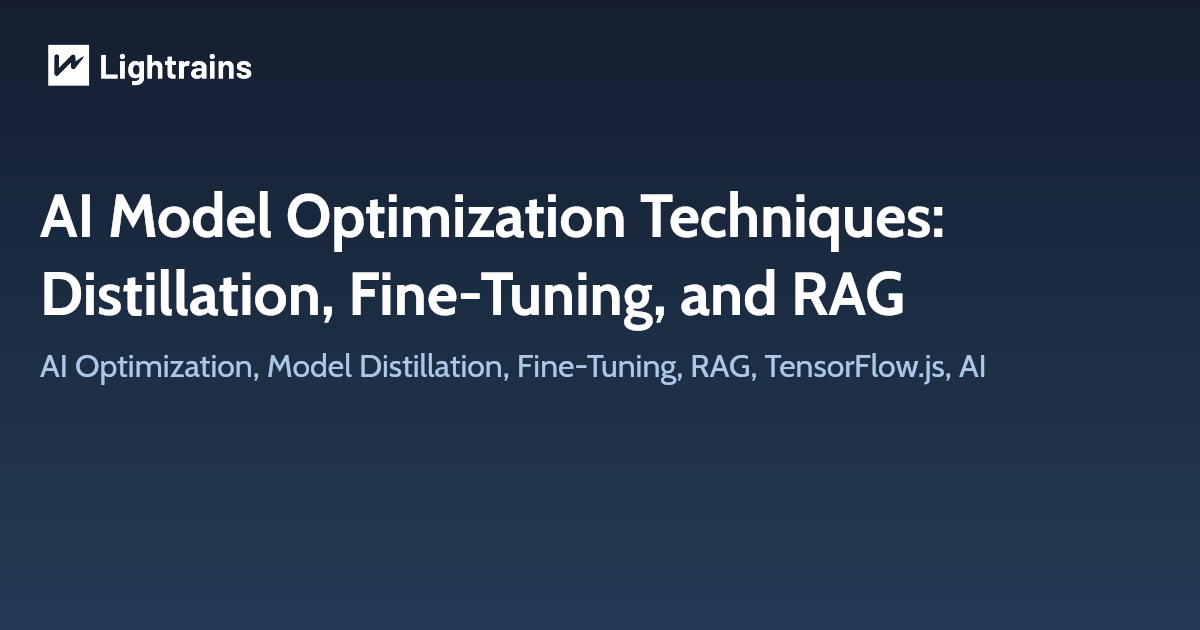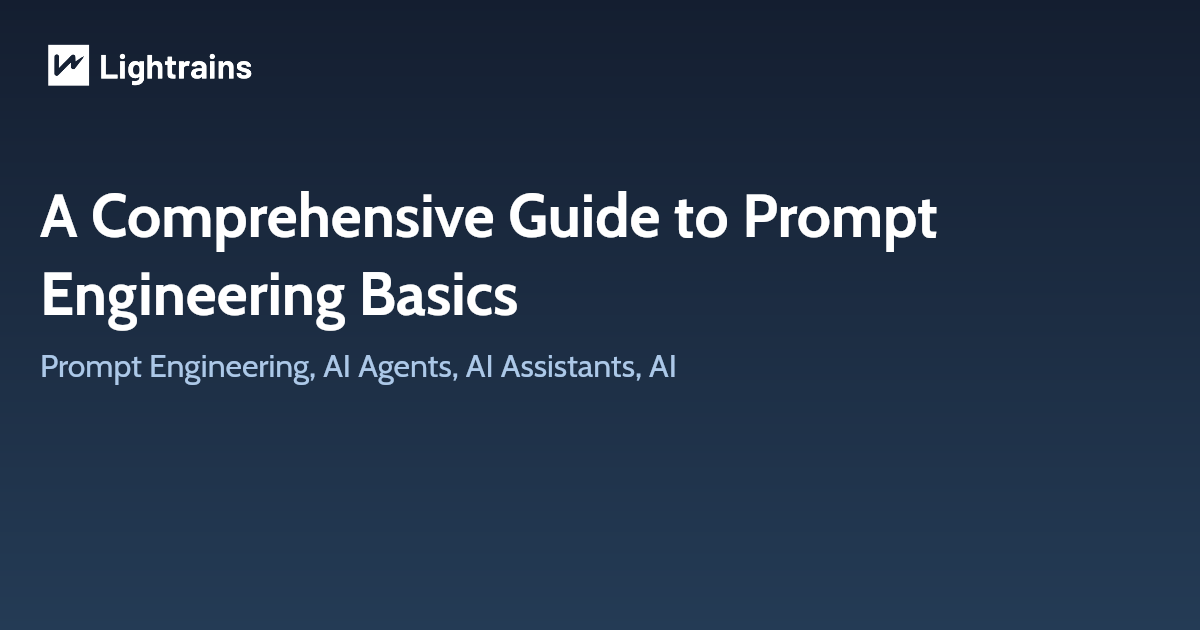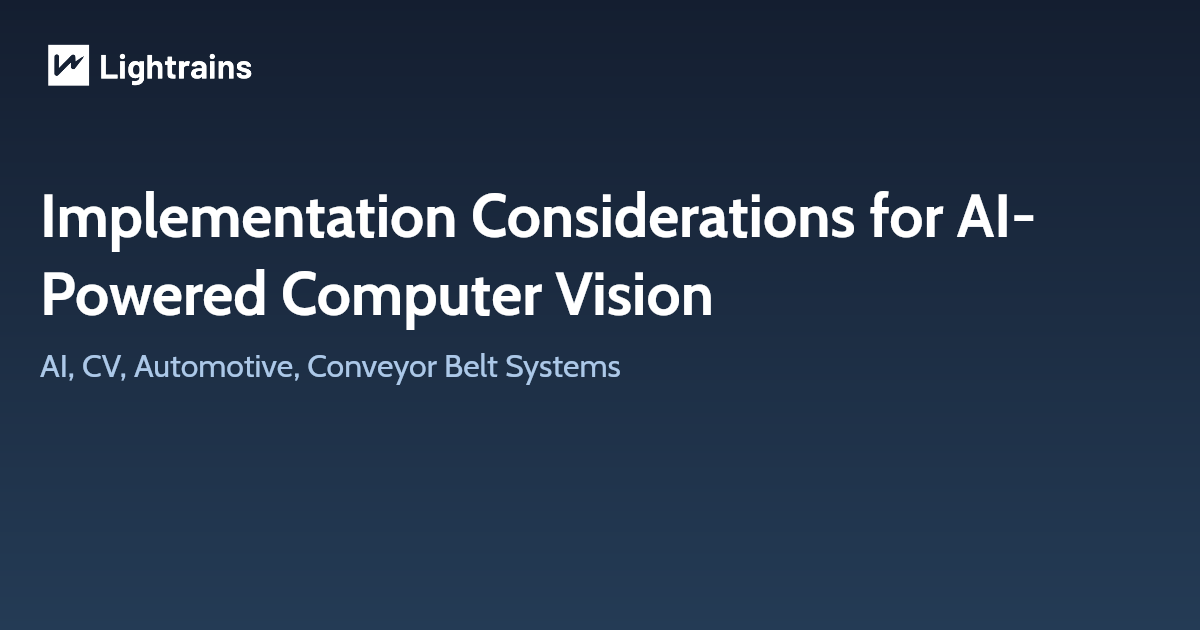Hope you know what a private blockchain and why do we need one, if not; please take a look at Private Permissioned Blockchain. After you’re done with the reading, lets proceed with setting up Parity.
Parity: is an Ethereum client, written from the ground-up for correctness-verifiability, modularisation, low-footprint and high-performance.
Step 1: Install Parity
One-line Binary Installer: This method is way faster than building, though you won’t get the cutting edge features and it only works on Ubuntu and Mac with Homebrew installed.
To use the script just run:
bash <(curl https://raw.githubusercontent.com/ethcore/scripts/master/install-deps.sh -L)
This will install and configure the Parity client for you.
Step 2: Development set up.
From parity 1.5 and above, it offers a pre-configured development flag to help you get started with ease. Of course you can change the parameters as required.
Parity provides an dev engine, which can be used for dapp development and demos.
parity —chain dev
Features of parity --chain dev
- Transactions will get sealed at most every 2 seconds
- The address created with an empty phrase contains a lot of tokens that can be used to send transactions
Customizing the development chain
The default configuration should work fine in most cases, however it can be customized. The following example spec can be passed to —chain option where accounts contains a custom account with lots of Ether.
{
"name": "DevelopmentChain",
"engine": {
"instantSeal": { "params": {} }
},
"params": {
"accountStartNonce": "0x0",
"maximumExtraDataSize": "0x20",
"minGasLimit": "0x1388",
"networkID": "0x11"
},
"genesis": {
"seal": {
"generic": "0x0"
},
"difficulty": "0x20000",
"author": "0x0000000000000000000000000000000000000000",
"timestamp": "0x00",
"parentHash": "0x0000000000000000000000000000000000000000000000000000000000000000",
"extraData": "0x",
"gasLimit": "0x5B8D80"
},
"accounts": {
"0000000000000000000000000000000000000001": {
"balance": "1",
"builtin": {
"name": "ecrecover",
"pricing": { "linear": { "base": 3000, "word": 0 } }
}
},
"0000000000000000000000000000000000000002": {
"balance": "1",
"builtin": {
"name": "sha256",
"pricing": { "linear": { "base": 60, "word": 12 } }
}
},
"0000000000000000000000000000000000000003": {
"balance": "1",
"builtin": {
"name": "ripemd160",
"pricing": { "linear": { "base": 600, "word": 120 } }
}
},
"0000000000000000000000000000000000000004": {
"balance": "1",
"builtin": {
"name": "identity",
"pricing": { "linear": { "base": 15, "word": 3 } }
}
},
"0x00a329c0648769a73afac7f9381e08fb43dbea72": {
"balance": "1606938044258990275541962092341162602522202993782792835301376"
}
}
}
This article originally appeared on lightrains.com
Leave a comment
To make a comment, please send an e-mail using the button below. Your e-mail address won't be shared and will be deleted from our records after the comment is published. If you don't want your real name to be credited alongside your comment, please specify the name you would like to use. If you would like your name to link to a specific URL, please share that as well. Thank you.
Comment via email