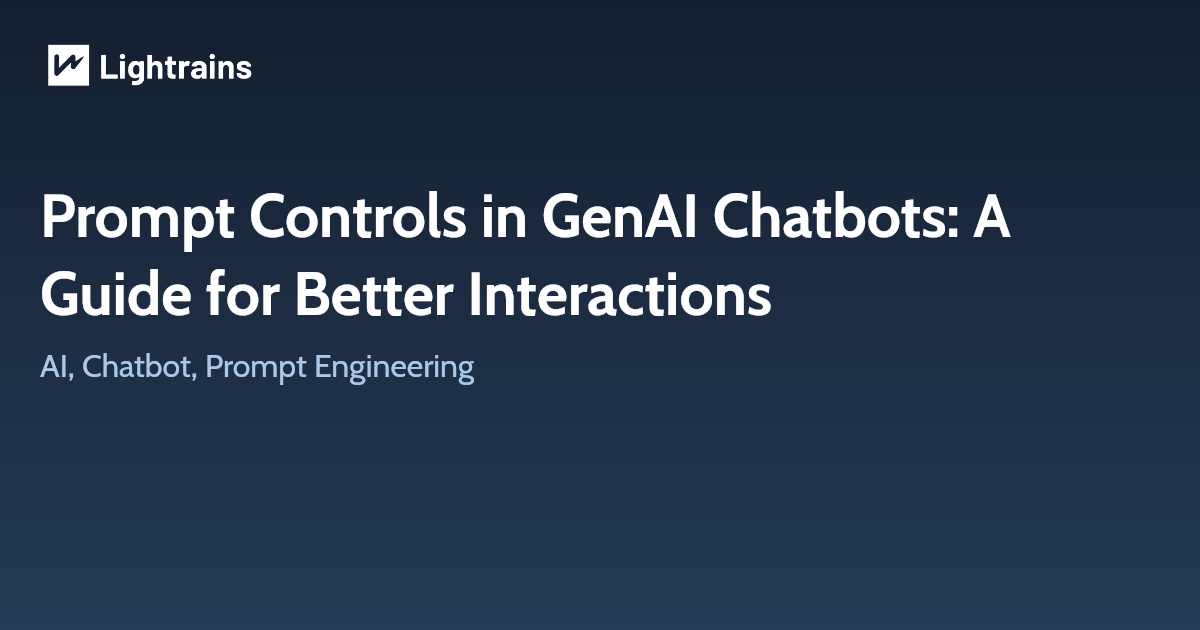
In the ever-evolving world of conversational AI, making interactions smoother, more intuitive, and accessible is crucial. Generative AI chatbots, like those powered by large language models, are getting smarter, but they still need a good user interface to truly shine. Prompt controls play a significant role in improving how users interact with these bots. These controls help guide the conversation, offer suggestions, and even improve the overall user experience by simplifying how commands are given and understood.

1. Increasing Features’ Discoverability
One of the challenges users face when interacting with AI chatbots is discovering the full range of available features. Prompt controls make this easier by providing clickable options rather than requiring users to type commands.
Key Benefits:
Clicking Instead of Typing: Instead of manually entering a command, users can click buttons that lead them to available options. For example, a user might click on an attachment icon and be offered choices like uploading a file from their computer or connecting to cloud storage like Google Drive or OneDrive.
Lowering Interaction Costs: The fewer the number of steps a user has to take to find what they need, the smoother their experience. By making features discoverable through prompts, users can easily access the chatbot’s full potential without much effort.
Example: Imagine you’re asked to upload a file to continue a conversation with a chatbot. Instead of typing a complex command, you click on a simple attachment button that presents options like uploading from your device or connecting to cloud storage (as shown in the image above).
2. Educating Users and Offering Inspiration
Prompt controls can serve as educational tools, guiding users on how to use novel features or offering inspiration to jump-start a conversation. When users are unsure about what to ask or do, the chatbot can provide ready-made suggestions or templates.
Key Benefits:
Introducing Novel Features: Prompt controls can highlight features that users may not know exist, making the conversation more productive.
Conversation Starters and Templates: If users are stuck, the chatbot can suggest questions or offer templates for common tasks, such as creating a screener for a research project or rewriting a paragraph for clarity.
Example: A chatbot could provide buttons labeled “Create a screener for a research project” or “Rewrite this paragraph for clarity,” which would give users instant access to powerful functions without needing to figure out how to phrase their requests.
Unlock the future with AI’s intelligence. Dive deep with ML’s predictive insights. Ready to discuss your next AI-ML project with us? Get a free Quote
3. Setting Constraints for Conversations
For complex or detailed conversations, setting constraints can help focus the interaction and ensure more relevant responses.Prompt controls can guide the scope of a conversation, limiting it to specific areas or output formats.
Key Benefits:
Setting the Scope: Users can define the limits of the conversation through predefined options. For instance, a user might choose to focus the conversation on “academic writing” or “YouTube,” ensuring the responses are relevant to the topic.
Designating an Output Format: Sometimes, users need specific output formats like bullet points, a list, or a formal response. Prompt controls can allow users to define this ahead of time.
Example: A chatbot might offer different conversation modes, such as “academic” or “creative,” allowing users to tailor responses based on the context. This can be seen in the image where a user selects “academic” to narrow down the chatbot’s responses.
4. Facilitating Follow-ups
Often, the initial conversation with a chatbot isn’t the end of the interaction. Users might need to ask follow-up questions or take additional actions based on the bot’s previous responses. Prompt controls make it easy to facilitate these follow-ups.
Key Benefits:
Quick Actions: Users can take quick actions like copying content or quoting the chatbot’s responses directly into another tool or document.
Suggesting Follow-up Questions: Chatbots can offer suggestions for related or follow-up questions, helping users to explore more deeply or clarify the information.
Example: If a chatbot answers a question about the durability of a product, it might suggest follow-up questions like, “What are the main differences between this product and others?” or “How has the durability been tested?” This feature helps users maintain the flow of the conversation without having to think of follow-up questions themselves.
Prompt controls are key to making interactions with GenAI chatbots more intuitive and productive. By increasing discoverability, offering inspiration, setting constraints, and facilitating follow-ups, these controls can significantly improve the user experience. Whether you’re a business integrating AI into customer service or a developer building the next chatbot interface, understanding how to leverage prompt controls will lead to smoother, more effective interactions.
Implementing these controls in your chatbot design can lower friction, reduce user frustration, and improve overall satisfaction, making AI-powered tools more accessible and efficient for everyone.
This article originally appeared on lightrains.com
Leave a comment
To make a comment, please send an e-mail using the button below. Your e-mail address won't be shared and will be deleted from our records after the comment is published. If you don't want your real name to be credited alongside your comment, please specify the name you would like to use. If you would like your name to link to a specific URL, please share that as well. Thank you.
Comment via email







