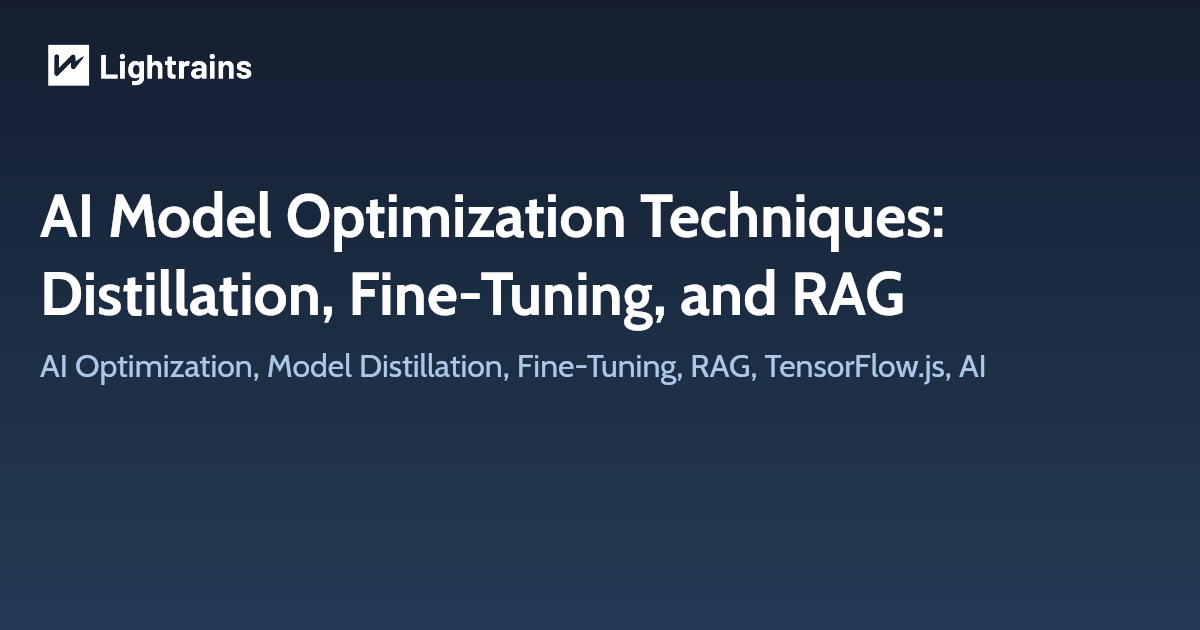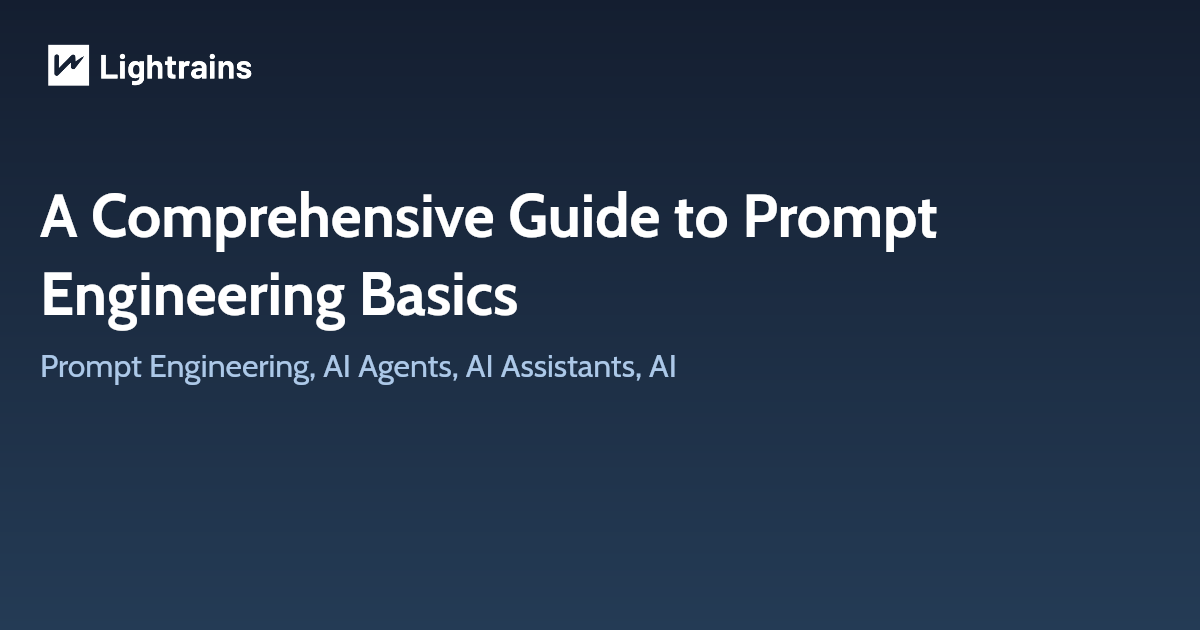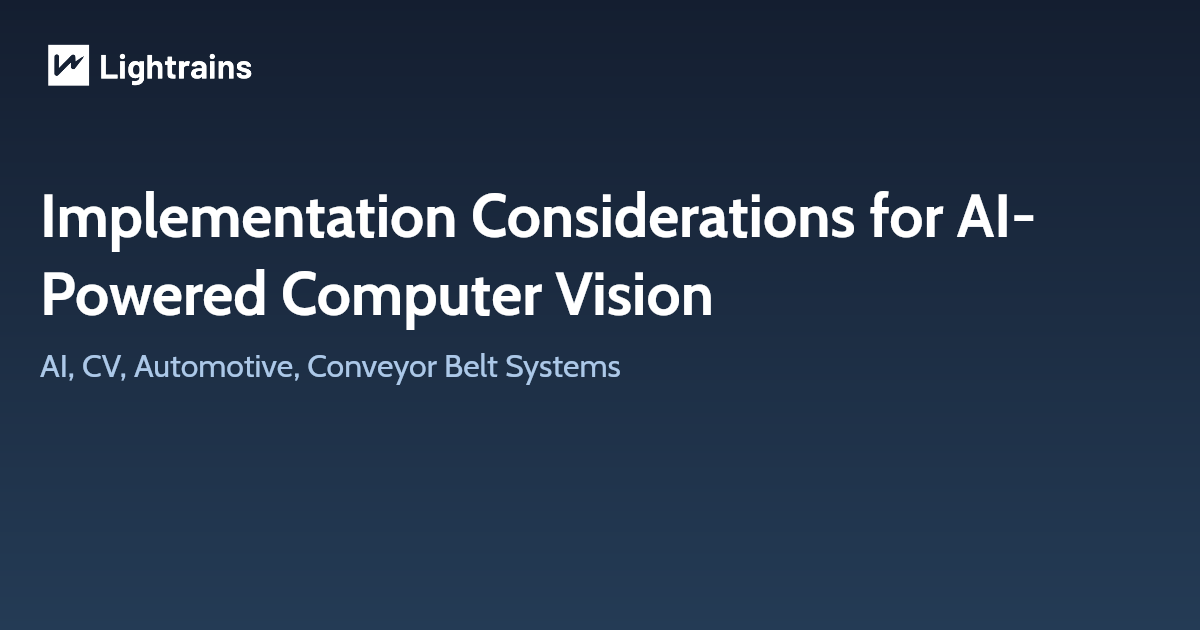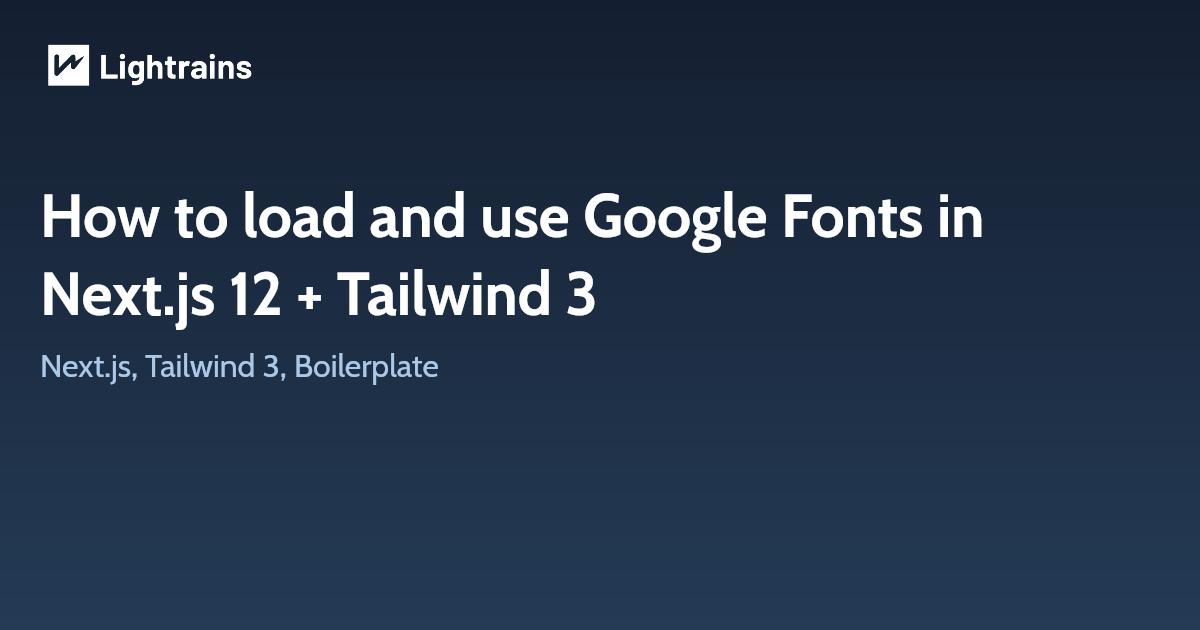
Where?
In your /pages folder, you should have a _document[.js/.tsx] file.
In this file, we can easily adapt the <head> section using the next/head module. This will be applied on every page by Next.js.
Next.JS Part
import Document, { Html, Head, Main, NextScript } from 'next/document'
class MyDocument extends Document {
static async getInitialProps(ctx) {
const initialProps = await Document.getInitialProps(ctx)
return { ...initialProps }
}
render() {
return (
<Html>
<Head>
<link
rel="preconnect"
href="https://fonts.gstatic.com"
crossOrigin="true"
/>
<link
rel="preload"
as="style"
href="https://fonts.googleapis.com/css2?family=Oxygen:wght@400;500&display=swap"
/>
<link
rel="stylesheet"
href="https://fonts.googleapis.com/css2?family=Oxygen:wght@400;500&display=swap"
media="print"
onLoad="this.media='all'"
/>
<noscript>
<link
rel="stylesheet"
href="https://fonts.googleapis.com/css2?family=Oxygen:wght@400;500&display=swap"
/>
</noscript>
</Head>
<body>
<Main />
<NextScript />
</body>
</Html>
)
}
}
export default MyDocument
Tailwind Part
This is super easy in Tailwind, this just requires an extension of the default theme: In your tailwind.config.js
const defaultTheme = require('tailwindcss/defaultTheme')
module.exports = {
theme: {
extend: {
fontFamily: {
sans: ['Oxygen', ...defaultTheme.fontFamily.sans]
}
}
},
variants: {
extend: {}
},
plugins: []
}
Thats it, you have done it.
This article originally appeared on lightrains.com
Leave a comment
To make a comment, please send an e-mail using the button below. Your e-mail address won't be shared and will be deleted from our records after the comment is published. If you don't want your real name to be credited alongside your comment, please specify the name you would like to use. If you would like your name to link to a specific URL, please share that as well. Thank you.
Comment via email