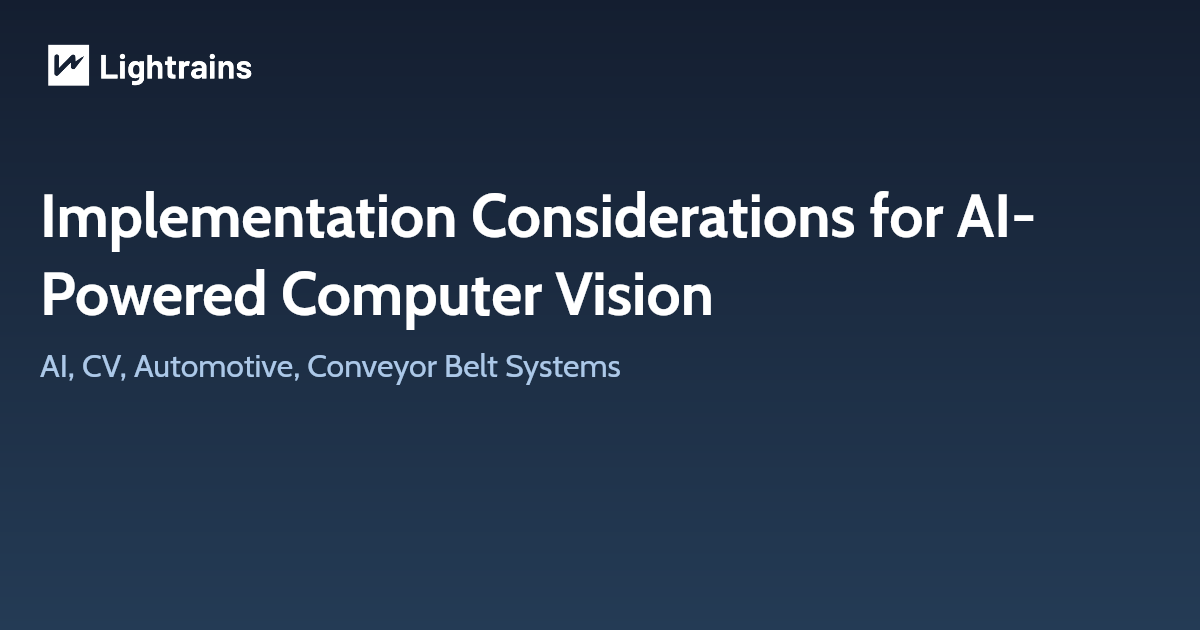In computer science, functional programming is a programming paradigm—a style of building the structure and elements of computer programs—that treats computation as the evaluation of mathematical functions and avoids changing-state and mutable data. It is a declarative programming paradigm, which means programming is done with expressions or declarations instead of statements. wiki
If you’re looking for a quick start in Functional Programming, JavaScript is the perfect language for you. Here’s why:
- Almost all programmers have tweaked and / or written JavaScript code at some point of time — hence there should be a certain familiarity
- JavaScript comes as close to a standardized programming language we’ll get — it’s the only programming language available across all web browsers
- JavaScript comes with a very familiar
Clike syntax and should be readable to most programmers - Functions have always been first class members in JavaScript, support for Functional Programming is very good and in many ways JavaScript has been ahead of its time
- JavaScript doesn’t have
Javalike Class basedObject Oriented Programmingsupport so in many ways you’re forced to be Functional in JavaScript
Main fancy words you will hear
Pure functions
Returns the same result given same parameters. It’s execution doesn’t depend on the state of the system.
- Impure
let number = 1
const increment = () => (number += 1)
increment()
// 2
- Pure
const increment = n => n + 1
increment(1)
// 2
Higher-order functions
Functions that operate on other functions, either by taking them as arguments or by returning them.
- Sum
const sum = (x, y) => x + y
const calculate = (fn, x, y) => fn(x, y)
calculate(sum, 1, 2)
// 3
- Filter
let students = [
{ name: 'Anna', grade: 6 },
{ name: 'John', grade: 4 },
{ name: 'Maria', grade: 9 }
]
const isApproved = student => student.grade >= 6
students.filter(isApproved)
// [ { name: 'Anna', grade: 6 }, { name: 'Maria', grade: 9 } ]
- Map
const byName = obj => obj.name
students.map(byName)
// [ 'Anna', 'John', 'Maria' ]
- Chaining
let students = [
{ name: 'Anna', grade: 6 },
{ name: 'John', grade: 4 },
{ name: 'Maria', grade: 9 }
]
const isApproved = student => student.grade >= 6
const byName = obj => obj.name
students.filter(isApproved).map(byName)
// ['Anna', 'Maria']
- Reduce
const totalGrades = students.reduce((sum, student) => sum + student.grade, 0)
totalGrades
// 19
Recursion
Whenever a function calls itself, creating a loop.
- Countdown
const countdown = num => {
if (num > 0) {
console.log(num)
countdown(num - 1)
}
}
countdown(5)
/*
5
4
3
2
1
*/
- Factorial
const factorial = num => {
if (num <= 0) {
return 1
} else {
return num * factorial(num - 1)
}
}
factorial(5)
//120
Functor
An object that has a map method. The map method of the functor takes it’s own contents and transforms each of them using the transformation callback passed to map, and returns a new functor, which contains the structure as the first functor, but with the transformed values.
- Adding a value to all the elements in a array
const plus1 = num => num + 1
let numbers = [1, 2, 3]
numbers.map(plus1)
// [2, 3, 4]
Compose
The composition of two or more functions returns a new function.
- Combining two functions to generate another one
const compose = (f, g) => x => f(g(x))
const toUpperCase = x => x.toUpperCase()
const exclaim = x => `${x}!`
const angry = compose(exclaim, toUpperCase)
angry('stop this')
// STOP THIS!
- Combining three functions to generate another one
const compose = (f, g) => x => f(g(x))
const toUpperCase = x => x.toUpperCase()
const exclaim = x => `${x}!`
const moreExclaim = x => `${x}!!!!!`
const reallyAngry = compose(exclaim, compose(toUpperCase, moreExclaim))
reallyAngry('stop this')
// STOP THIS!!!!!!
Destructuring
Extract data from arrays or objects using a syntax that mirrors the construction of array and object literals. Or “Pattern Matching”.
- Select from pattern
const foo = () => [1, 2, 3]
const [a, b] = foo()
console.log(a, b)
// 1 2
- Accumulates the rest values
const [a, ...b] = [1, 2, 3]
console.log(a, b)
// 1 [2, 3]
- Optional parameters
const ajax = ({ url = 'localhost', port: p = 80 }, ...data) =>
console.log('Url:', url, 'Port:', p, 'Rest:', data)
ajax({ url: 'someHost' }, 'additional', 'data', 'hello')
// Url: someHost Port: 80 Rest: [ 'additional', 'data', 'hello' ]
ajax({}, 'additional', 'data', 'hello')
// Url: localhost Port: 80 Rest: [ 'additional', 'data', 'hello' ]
Currying
Taking a function that takes multiple arguments and turning it into a chain of functions each taking one argument and returning the next function, until the last returns the result.
- Currying an Object
const student = name => grade => `Name: ${name} | Grade: ${grade}`
student('Matt')(8)
// Name: Matt | Grade: 8
- Currying a Sum
const add = x => y => x + y
const increment = add(1)
const addFive = add(5)
increment(3)
//4
addFive(10)
// 15
Sources
https://github.com/js-functional/js-funcional
This article originally appeared on lightrains.com
Leave a comment
To make a comment, please send an e-mail using the button below. Your e-mail address won't be shared and will be deleted from our records after the comment is published. If you don't want your real name to be credited alongside your comment, please specify the name you would like to use. If you would like your name to link to a specific URL, please share that as well. Thank you.
Comment via email