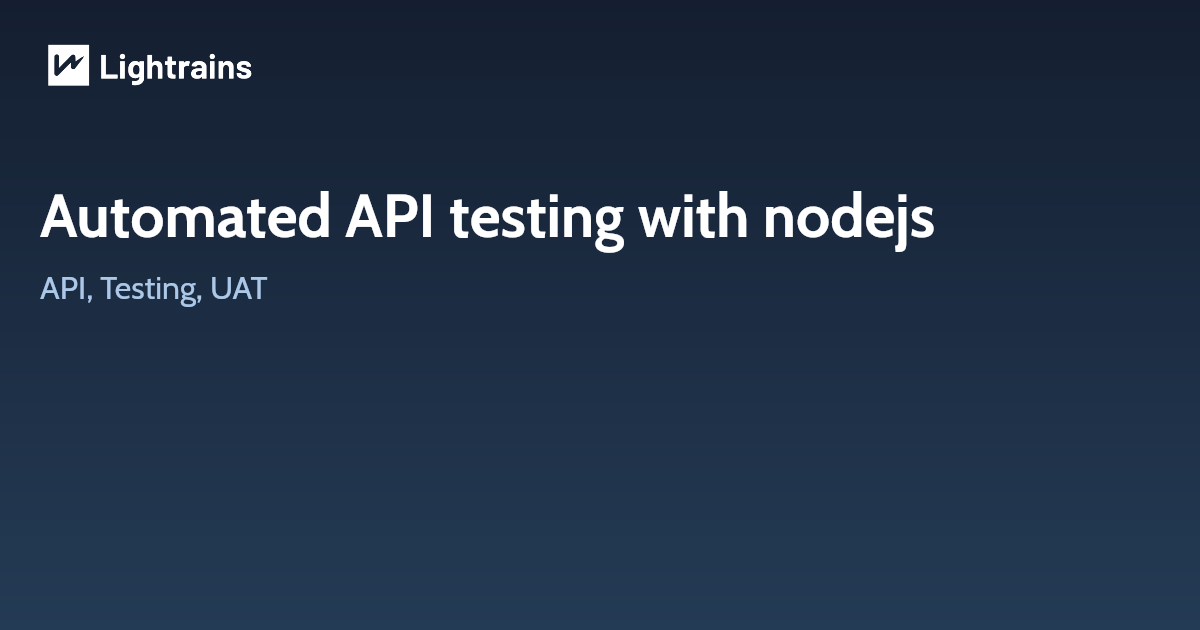
We are going automate the api testing as much as possible, and potentially make it separate from the app in development.
Tools
- Mocha: Mocha is a javascript testing framework that makes asynchronous testing easy.
- Chai: Unlike Jasmine, an additional assertion library must be used to supplement Mocha
- SuperTest: SuperTest is an extension of SuperAgent, a lightweight HTTP AJAX request library
App starter
Following is the basic packages needed for run this project, you can add individual modules too
{
"name": "node-api-testing",
"version": "1.0.0",
"description": "API Testing",
"devDependencies": {
"chai": "^4.2.0",
"faker": "^4.1.0",
"mocha": "^6.2.1",
"supertest": "^4.0.2"
},
"scripts": {
"prestart": "npm install;",
"start": "mocha --timeout 25000 --colors"
}
}
To install modules individually use yarn add chai mocha supertest --dev. Make sure that you have mocha installed globally. Run yarn global add mocha
Install all the dependencies using yarn or yarn install
Create tests
Create your test folder in the project root run mkdir test
The directory must be called test for Mocha to find test files to run.
for the test we are following a naming pattern like [controller]_test.js you can create your own.
let should = require('chai').should(),
expect = require('chai').expect,
supertest = require('supertest'),
api = supertest('http://127.0.0.0:3000'),
faker = require('faker')
let tokenSymbol = faker.lorem.word()
let result
describe('Token', function () {
before(function (done) {
api
.post('/api/tokens')
.set('Accept', 'application/x-www-form-urlencoded')
.send({
name: faker.name.findName(),
symbol: tokenSymbol,
owner: faker.lorem.word(),
userId: faker.random.uuid(),
txHash: faker.lorem.word()
})
.expect('Content-Type', /json/)
.expect(200)
.end(function (err, res) {
done()
})
})
it('should return a 200 response', function (done) {
api
.get(`/api/tokens/${tokenSymbol}`)
.set('Accept', 'application/json')
.expect(200, done)
})
it('should return a 400 response', function (done) {
api
.get('/api/tokens/hello')
.set('Accept', 'application/json')
.expect(400, done)
})
})
The above code is pretty self explanatory, however we will go through it line by line;
Running tests
Running test is easy as running yarn run test or yarn test. Make sure the api project is running and you have given correct path in the test file.
Code breakdown
1. Require and initiate modules
let should = require('chai').should(),
expect = require('chai').expect,
supertest = require('supertest'),
api = supertest('http://127.0.0.0:3000'),
faker = require('faker')
2. Initialize any variable that we may want to reuse
let tokenSymbol = faker.lorem.word()
let result
3. Require and initiate modules
describe('Token', function() {
...
This will appear as a heading for the tests, we named it as Token.
3. Preparing the test cases
before(function (done) {
api
.post('/api/tokens')
.set('Accept', 'application/x-www-form-urlencoded')
.send({
name: faker.name.findName(),
symbol: tokenSymbol,
owner: faker.lorem.word(),
userId: faker.random.uuid(),
txHash: faker.lorem.word()
})
.expect('Content-Type', /json/)
.expect(200)
.end(function (err, res) {
result = res
done()
})
})
Here we are telling mocha to create a post request to an endpoint named /api/tokens and creating some data using it. And we are saving the response in a variable called result. This variable can be used to test against possible errors and structure validation using hapijs/joi or similar.
4. Testing http codes
it('should return a 200 response', function (done) {
api
.get(`/api/tokens/${tokenSymbol}`)
.set('Accept', 'application/json')
.expect(200, done)
})
and
it('should return a 400 response', function (done) {
api
.get('/api/tokens/hello')
.set('Accept', 'application/json')
.expect(400, done)
})
This article originally appeared on lightrains.com
Leave a comment
To make a comment, please send an e-mail using the button below. Your e-mail address won't be shared and will be deleted from our records after the comment is published. If you don't want your real name to be credited alongside your comment, please specify the name you would like to use. If you would like your name to link to a specific URL, please share that as well. Thank you.
Comment via email







