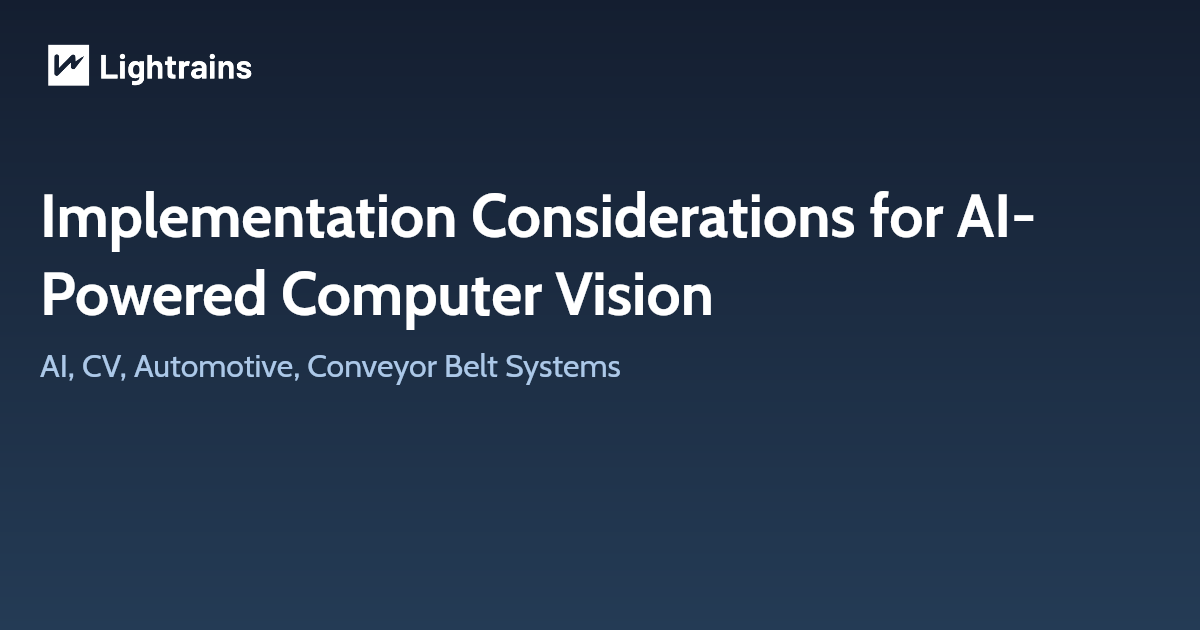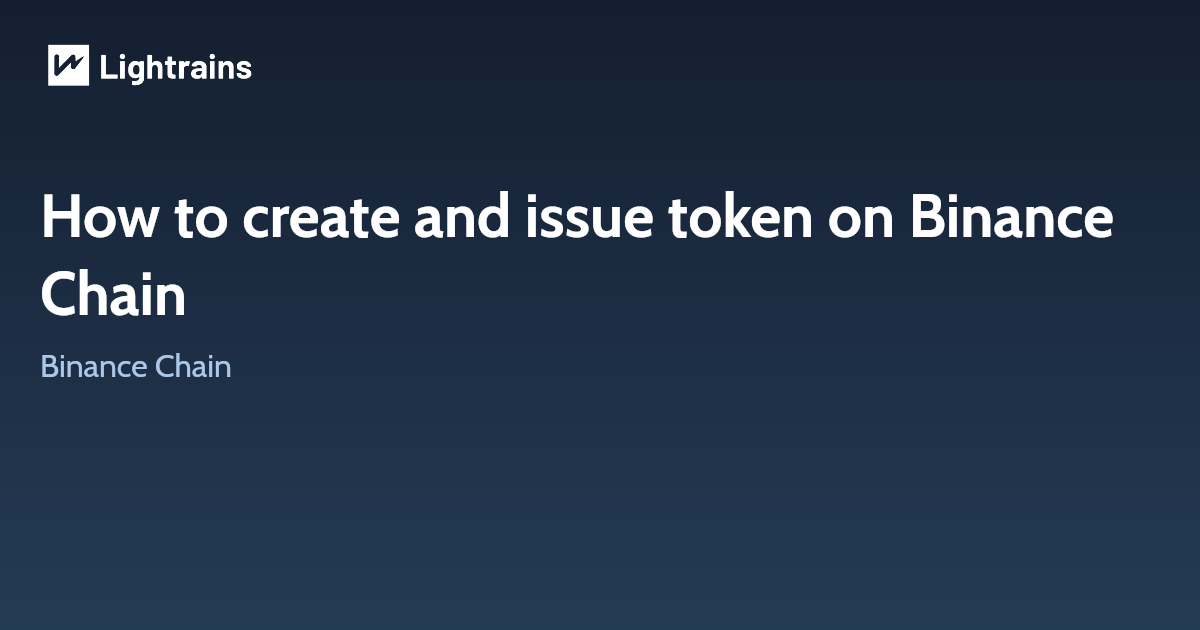
Binance Chain and Binance DEX are community-driven and created to assist projects that require both fast transactions and improved liquidity in a decentralized manner.
While anyone can issue their tokens on Binance Chain, the listing of trading pairs on Binance DEX involves 4 main steps: Proposal, Deposit, Vote, and List. However for the sake of easy understanding lets break this even further into;
- Create a wallet
- Get test BNB
- Issue the token
- Create a proposal to list your token
- List your token
1. Create a wallet
You can create an account from the testnet website here BinanceTestnet. Enter your strong password and you will need to download the keystore file. Please backup the mnemonic phrase and save both file and phrase carefully.
Now you have your keystore file, password and backup mnemonic phrase, you can proceed to next steps.
1.1. See if you can unlock.
Go to binance.org/unlock to unlock your wallet and you can see your address there.
2. Get test BNB
You need test BNBs to create, list and issue your tokens the fee estimations are the following;
- Issuing 400 BNB
- Listing Proposal 2000 BNB
- Listing 800 BNB
i.e. 2400 BNB are required for the issuing/listing.
Steps to get test BNB
Each address can only get 200 BNB from the faucet. To get the required test BNB, you may ask for more from your friends or register more addresses in the account, and transfer all test BNB into one wallet.
3. Create/Issue token
To issue a token you need to have basic unix command line experience. You need to use command line utility called bnbcli which you can download from binance-chain/node-binary.
$ git clone [email protected]:binance-chain/node-binary.git
$ cd ./cli/testnet/mac or cd ./cli/testnet/linux
$ ./bnbcli
In some cases you need to set appropriate permissions to get this utility working you can achieve this by typing chmod a+x bnbcli from a MacOS terminal. Use appropriate command based on your OS/Arch.
3.1 Import your wallet
You need to import your testnet wallet to the bnbcli utility with the following steps
$ ./bnbcli keys add key01 --recover
Enter a passphrase for your key:
Repeat the passphrase:
> Enter your recovery seed phrase:
You need to enter your wallet password and then the mnemonic phrase to import the wallet locally. After successful import you will get your new wallet under name key01
./bnbcli keys list to see whether your keys are imported correctly.
You should see something like
› ./bnbcli keys list
NAME: TYPE: ADDRESS: PUBKEY:
key01 local tbnb15ppky5sxd0h78en*** bnbp1addwnpe***
key02 local tbnb1rh0zpgfmhye042a*** bnbp1addwnpe***
key03 local tbnb1gnd743gtq640kqm*** bnbp1addwnpe***
....
3.2. Issue Token
See all available command line options under Asset Management
$ ./bnbcli token issue \
--token-name "Lightrains LIGHT" \
--total-supply 100000000000000000 \
--symbol LIGHT \
--mintable \
--from key01 \
--chain-id=Binance-Chain-Nile \
--node=data-seed-pre-2-s1.binance.org:80 \
--json \
--voting-period 7200
--voting-periodshould be set to 7200, i have tried many values according to Binance doc and this particular value seems to be working all the time.
You will get a responce like
Committed at block 1887 (tx hash: A06E5AD582E4E92B324F3B05C5D85634FEB, … Issued LIGHT-123…)
Here we issued a token called LIGHT, the total amount is 1 billion. To avoid abusing, the chain will automatically add three random letters as the suffix. The combined name will be unique on the Chain.
4. Proposal to list token
You will have to create a listing proposal to let validators to vote. You can use the following command to create a listing proposal.
$ ./bnbcli gov submit-list-proposal \
--from key01
--deposit 200000000000:BNB \
--base-asset-symbol LIGHT-123 \
--quote-asset-symbol BNB \
--init-price 100000000 \
--title "List LIGHT-123/BNB" \
--description "list LIGHT-123/BNB" \
--expire-time FUTURE_TIME_EPOCH \
--chain-id=Binance-Chain-Nile \
--node=data-seed-pre-2-s1.binance.org:80 \
--json
> Password to sign with 'key01':
It will prompt you to enter password, enter it.
In this example, we deposited 2000 BNB for the token listing proposal and the initial price is set as 1 BNB. According to the official doc, the initial price must be 1 BNB or the proposal will be rejected.
On successful proposal you will get a proposal ID, you can get it from the explorer or via bnbcli using
$ ./bnbcli gov query-proposals \
--chain-id=Binance-Chain-Nil \
--node=data-seed-pre-2-s1.binance.org:80
1 — list BNB/BTC.B-9CE
2 — list XRP.B-2A4/BNB
…
415 — list LIGHT-123
here our proposal id is 415
According to the announcement, auto-voter is switched on. All the qualified proposal should be voted.
5. List your token
Once the proposal is passed, you can them list your token. The fee of listing is 800 BNB.
$ ./bnbcli dex list -s LIGHT-123 \
--quote-asset-symbol BNB \
--from test \
--init-price 100000000 \
--proposal-id 415 \
--chain-id=Binance-Chain-Nile \
--node=data-seed-pre-2-s1.binance.org:80 \
--json
That’s it. Your token is successfully listed now!
Sources
This article originally appeared on lightrains.com
Leave a comment
To make a comment, please send an e-mail using the button below. Your e-mail address won't be shared and will be deleted from our records after the comment is published. If you don't want your real name to be credited alongside your comment, please specify the name you would like to use. If you would like your name to link to a specific URL, please share that as well. Thank you.
Comment via email