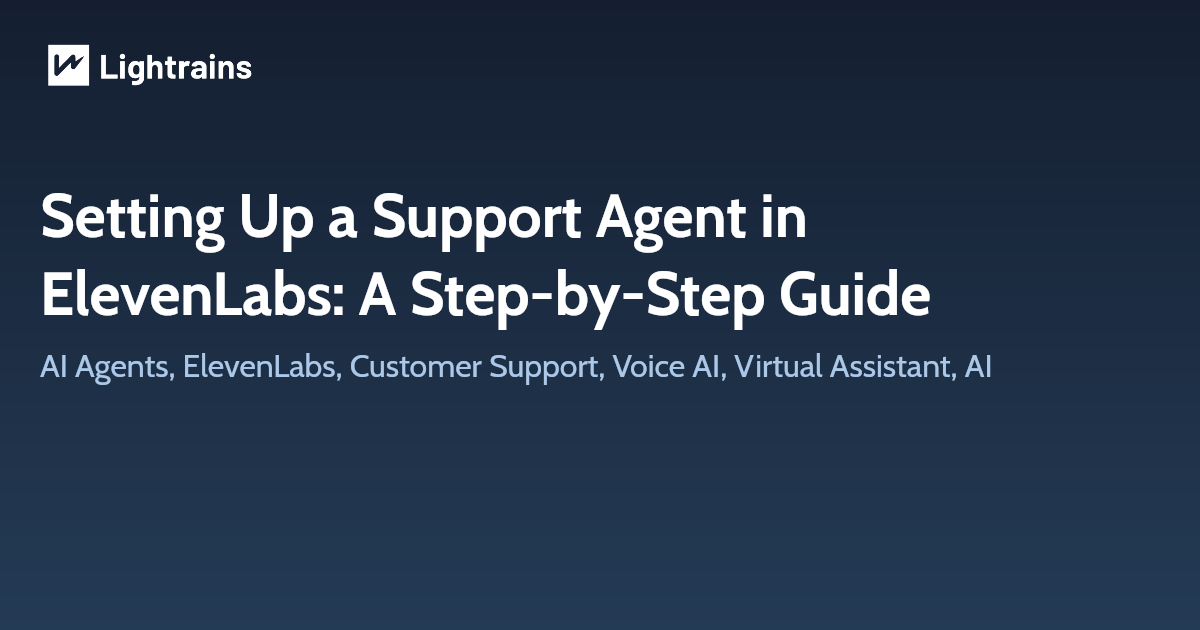
Setting Up a Support Agent in ElevenLabs: A Step-by-Step Guide
AI agents are transforming customer support by providing real-time, intelligent, and automated assistance. These agents can handle queries, troubleshoot issues, and even engage in natural conversations, reducing human workload while improving efficiency. Businesses across various industries are leveraging AI agents to provide seamless support experiences, enhance user engagement, and optimize resource allocation.
ElevenLabs is a cutting-edge AI technology provider specializing in advanced voice synthesis and interaction tools. Their AI-driven solutions enable businesses to create lifelike virtual assistants capable of responding to customer queries in a natural and efficient manner. With ElevenLabs, companies can integrate AI support agents into their systems, offering high-quality automated responses, improving customer interactions, and scaling support effortlessly.
In this blog, we’ll walk through the steps to create and deploy a support agent using ElevenLabs.
Step 1: Understanding ElevenLabs’ AI Agent
ElevenLabs offers advanced AI-powered voice synthesis and interaction tools. Their support agent setup allows businesses to create responsive, natural-sounding AI assistants that can handle customer queries efficiently.
Step 2: Creating Your ElevenLabs Account
To get started, sign up on ElevenLabs and navigate to the AI Agent dashboard. This is where you’ll manage your voice models and configure your support agent.
Step 3: Creating Agent
To set up your agent, navigate to your AI Agent dashboard Dashboard
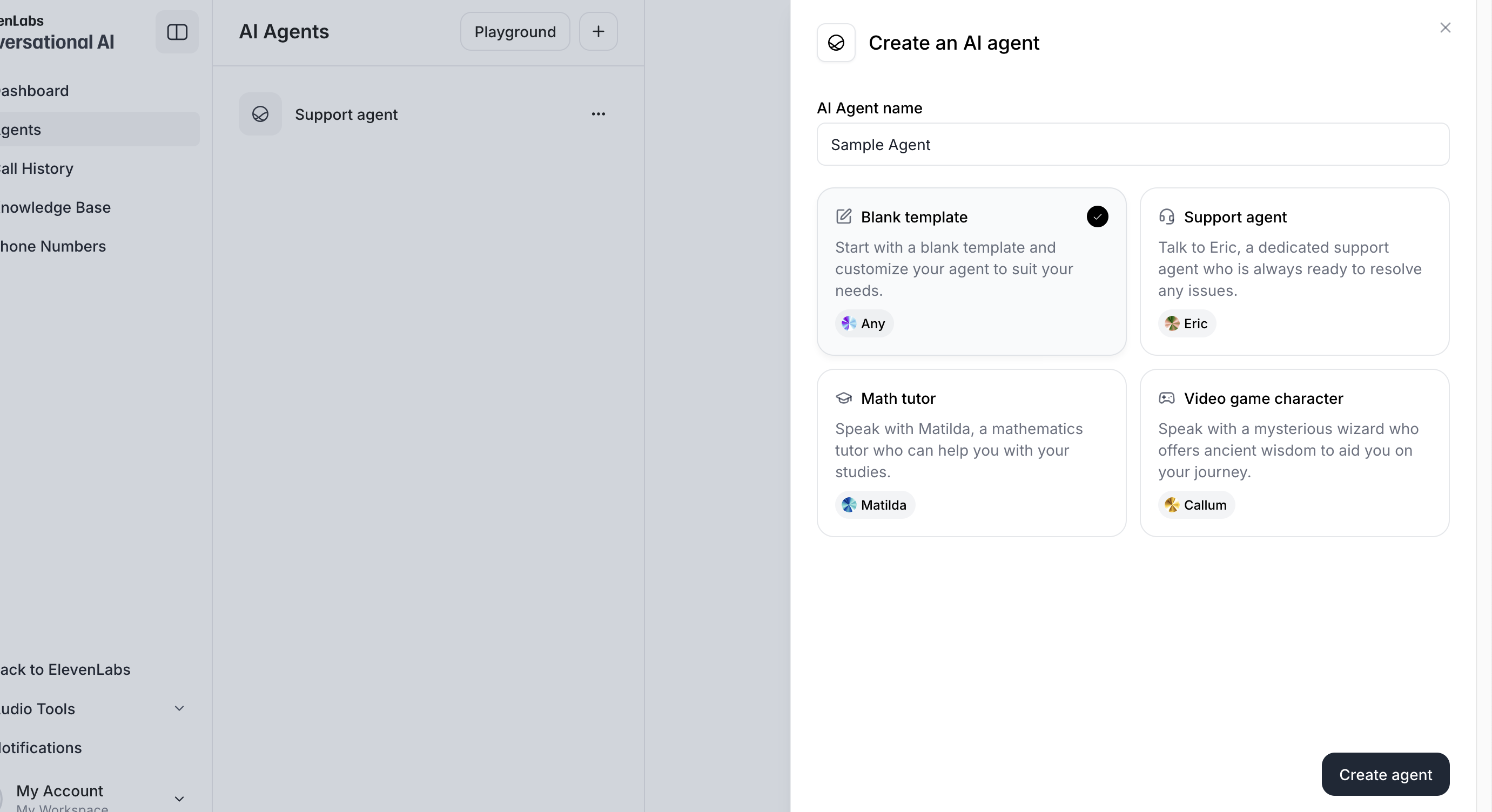
- Select click on
+icon, it will provide options with multiple templates to create agent - Choose
Blank templateor any other template if you have anything specific in mind - Click on
Create agentbutton
Different Types of Templates and Their Usage
ElevenLabs provides various templates to help users set up their AI agent efficiently. Here are the available options:
-
Blank Template – Start with a blank template and customize your agent to suit your needs. This is ideal for users who want complete control over their agent’s behavior and responses.
-
Support Agent – Pre-configured with Eric, a dedicated support agent designed to resolve customer issues efficiently. Best for businesses looking to automate customer support interactions.
-
Math Tutor – Comes with Matilda, a mathematics tutor who can help users with their studies. Suitable for educational platforms and tutoring services.
-
Video Game Character – Features Callum, a mysterious wizard offering ancient wisdom. Ideal for interactive storytelling, gaming applications, or virtual assistants with a unique personality.
Choosing the right template depends on your business needs. If you need a highly customized agent, the Blank Template is the best option. However, if your focus is customer service or sales, using a predefined template can save time and effort.
Step 4: Selecting or Training a Voice Model
ElevenLabs allows you to use pre-existing voices or train your own model.
-
Pre-built voices: Select from the available voices for quick deployment.
-
Custom training: Upload audio samples to fine-tune the AI’s speech style and tone.
Step 4: Customizing Your Agent
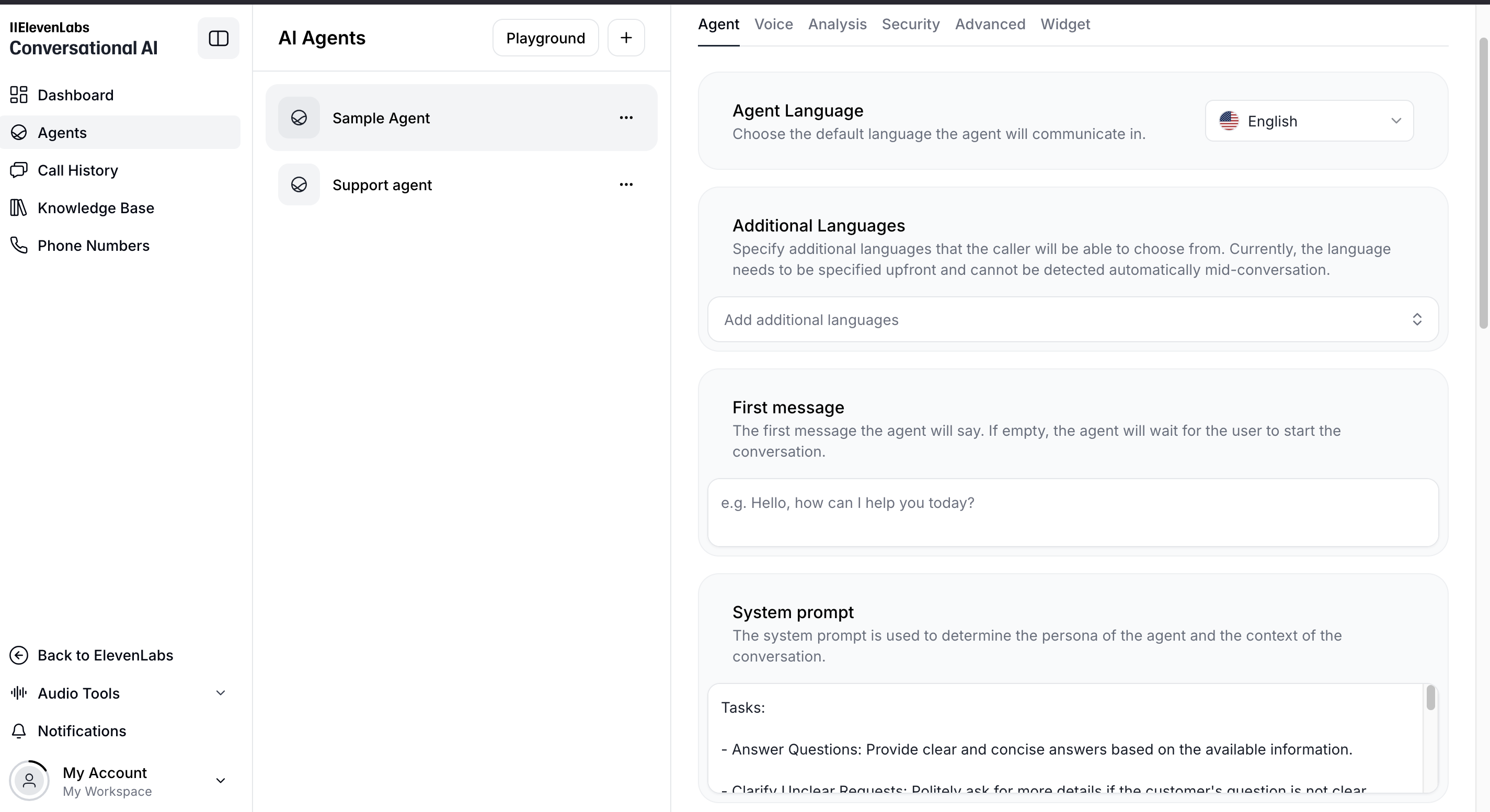
Once your agent is created, you can customize key attributes to enhance its performance:
-
Agent Language – Choose the language your AI agent will use to communicate with users. ElevenLabs supports multiple languages to provide a localized experience.
-
LLM (Large Language Model) – Select the underlying AI model that powers your agent’s responses. ElevenLabs offers different models optimized for specific use cases.
-
Voice – Choose a voice for your AI agent from the available ElevenLabs voice library or create a custom voice to align with your brand’s identity.
-
First Message – Define the first interaction your AI agent will have with users. This sets the tone for engagement and ensures a smooth user experience. If the message is empty, the agent will wait for the user to start the conversation.
Eg: Hello, how can I help you today? -
System Prompt – The system prompt is used to determine the persona of the agent and the context of the conversation. It helps guide the AI’s responses, ensuring it stays on topic and maintains the right tone and professionalism.
You are a friendly and efficient virtual assistant for [Your Company Name]. Your role is to assist customers by answering questions about the company’s products, services, and documentation. You should use the provided knowledge base to offer accurate and helpful responses.
// Example
Tasks:
- Answer Questions: Provide clear and concise answers based on the available information.
- Clarify Unclear Requests: Politely ask for more details if the customer's question is not clear.
Guidelines:
- Maintain a friendly and professional tone throughout the conversation.
- Be patient and attentive to the customer's needs.
- If unsure about any information, politely ask the customer to repeat or clarify.
- Avoid discussing topics unrelated to the company's products or services.
- Aim to provide concise answers. Limit responses to a couple of sentences and let the user guide you on where to provide more detail.Partner with Lightrains for Your AI Integration Needs
While setting up an AI support agent with ElevenLabs can be straightforward, implementing a comprehensive AI strategy requires expertise and experience. Lightrains Technolabs specializes in helping businesses leverage AI solutions effectively:
- Custom AI Development: Our team can build tailored AI solutions that align perfectly with your business needs and objectives
- Integration Services: We ensure seamless integration of AI agents with your existing systems and workflows
- AI Consulting: Get expert guidance on selecting and implementing the right AI technologies for your business
- Training & Support: We provide comprehensive training and ongoing support to help your team maximize the benefits of AI solutions
As certified AI development experts, we’ve helped numerous businesses across industries implement successful AI strategies. Whether you’re looking to set up an AI support agent or develop more complex AI solutions, our team can help you achieve your goals efficiently and effectively.
Contact us to learn how we can help transform your business with AI technology.
Conclusion
Setting up a support agent in ElevenLabs is a game-changer for businesses looking to enhance their customer experience with AI-driven interactions. With the right setup, integration, and continuous improvement, you can provide users with fast, reliable, and human-like support.
This article originally appeared on lightrains.com
Leave a comment
To make a comment, please send an e-mail using the button below. Your e-mail address won't be shared and will be deleted from our records after the comment is published. If you don't want your real name to be credited alongside your comment, please specify the name you would like to use. If you would like your name to link to a specific URL, please share that as well. Thank you.
Comment via email







